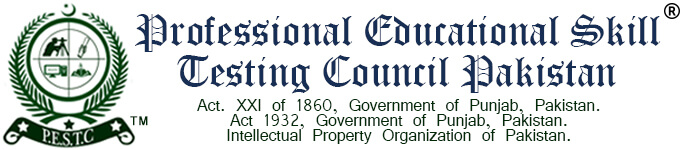What will you learn in this 3Ds Max course?
This is a complete 3ds Max course for all students and professionals who want to learn 3ds max in depth and want to know the use of each and every option in 3ds Max software.
3ds Max is an industry-leading 3d software used widely in various different fields of 3d, including but not limited to video games, film, medical illustration, architectural illustration, animation, industrial design, and concept art.
Not only will you learn how to create your 3D renderings, you'll also learn how to get a job with your new skills. Your instructor co-founded and runs a successful 3d rendering company, and will share what it takes to land a job in this industry.
This course is best for Civil / Architects / Interior Designers & Animators who want to learn 3 Modeling and Renderings.
- All options related to our field
- Navigation Tools
- Standard & Extended Primitives
- Move Rotate & Scale
- Cloning objects
- Creating Doors Windows & Stairs
- 2D Shapes
- Snaps & Settings
- Modifiers
- All about editable poly
- Practicing objects
- Cloth Modifier
- TurboSmooth in detail
- Creating a Floor plan
- 3D Exterior
What will you learn in this V-Ray course?
3ds Max is the industry standard modeling and rendering software for visualizations. V-Ray is a plugin that adds the ability to easily create photorealistic images to 3ds Max. This course focuses on photorealistic 3d renderings. This course IS NOT for modeling in 3ds Max.
This course will teach you how to use V-Ray + 3ds Max to design realistic 3D interiors. This includes:
- Learn how to set up a project, assign v-ray, and adjust your render settings
- Learn how to add cameras, compose a shot, and adjust your settings
- Learn how to use VRaySun and Dome VRayLight & HDRI to add natural lighting to your scene
- Learn how to use VRayLight, VRayles, and VRayLightMix to add artificial lighting to your scene
- Learn how to apply a scene's materials such as glass, metal, compact & slate, wood, and more
- Learn how to produce a 360° photo and virtual tour of your 3D space
- Learn how to exchange models between applications such as ArchiCAD & 3ds Ma
Making You Skilled

Our professional courses are form fit to make the students learn from the practicals and get more skilled.
Education for All

We make efforts for improving our life standards through different professional and skill based courses.
Certified Courses

We are certified org. from the Govt. of Pakistan and our all diplomas & certificates are accepted everywhere.